Programming an Arduino from a Chromebook with Crostini
It is now finally possible to run the Arduino IDE directly from a Chromebook without having to deal with internet-based compilers, removing Chrome OS, or any of that nonsense.
I am running Chrome OS Version 80.0.3987.18 (Official Build) dev (64-bit) from the Dev channel on a Samsung Chromebook and an Arduino Uno.
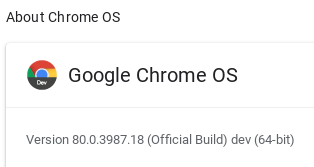
Steps:
1. Enable Chrome OS dev channel and update to at least 80.0.3987.18.
2. Install Crostini via Settings > Linux (Beta) > Turn On
3. Go to chrome://flags/#crostini-usb-support and enable Crostini Usb Allow Unsupported
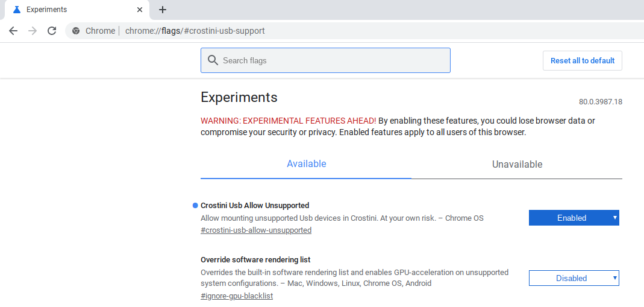
4. Install the arduino IDE by opening the Linux terminal and typing sudo apt-get install arduino
5. Plug your Arduino in. If everything is working correctly, you’ll see a popup like this:

Click “Connect to Linux”
6. Open the terminal and type arduino to run the IDE. The serial port should now work and you should be able to upload.
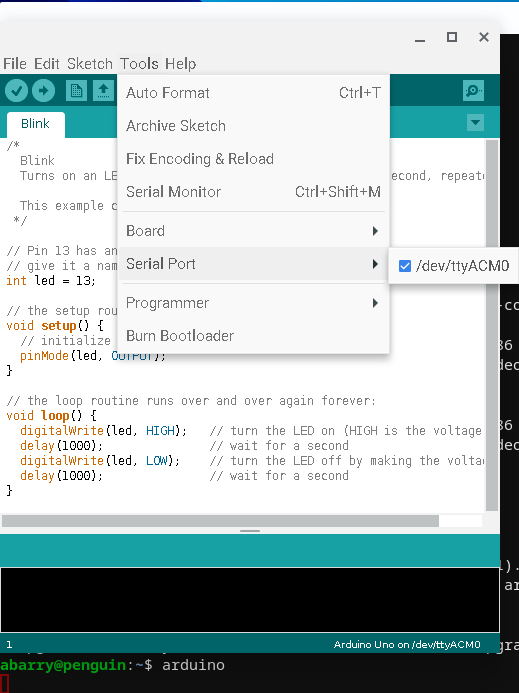

12/28/19