How to find a source video in a Google Slides presentation
Edit: this used to be hard, but Google added a button for it. Hooray!
You have a Google Slides presentation on Google Drive. It has an embedded video, and you want to find the embedded video file.
1. Go to the slide with the video
2. Click on the video and select Format Options
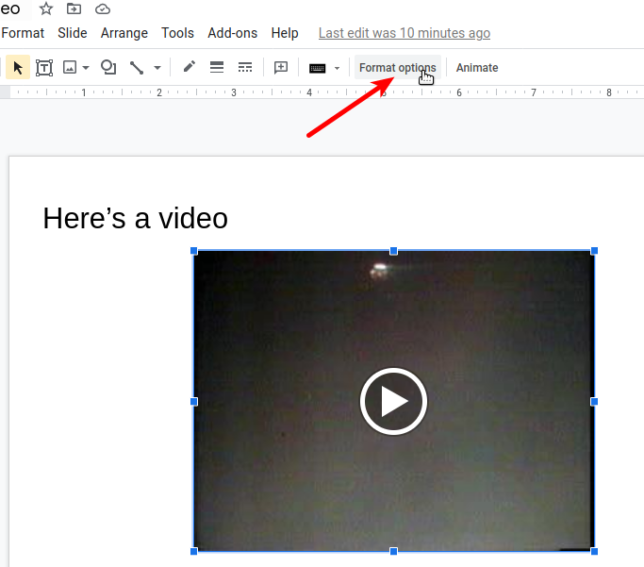
3. In the video preview, right click and select Copy debug info
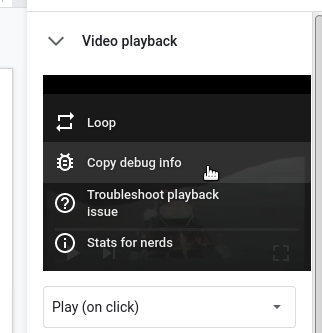
4. Paste the debug info into a text editor.
5. Find the entry labeled: docid
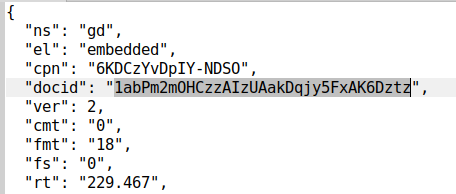
6. Your video is at the URL: https://drive.google.com/file/d/<docid>, so for this example: https://drive.google.com/file/d/1abPm2mOHCzzAIzUAakDqjy5FxAK6Dztz
Maybe someday Google will add a button for this.
12/2/20